Offers
Offers
Tempt them with a few and they'll bite!
What is an Offer
OFFERS are highly targeted pieces of permission-based marketing created by Retailers and Brands to send to specific Customers or Groups. Offers can be sent to Retailers’ own customers or to the entire Delloop Membership base.
OFFERS are created in the Customer Engagement platform in a similar way to Incentives. For more information see HERE
For more information or extended support please contact [email protected]
Creating an Offer
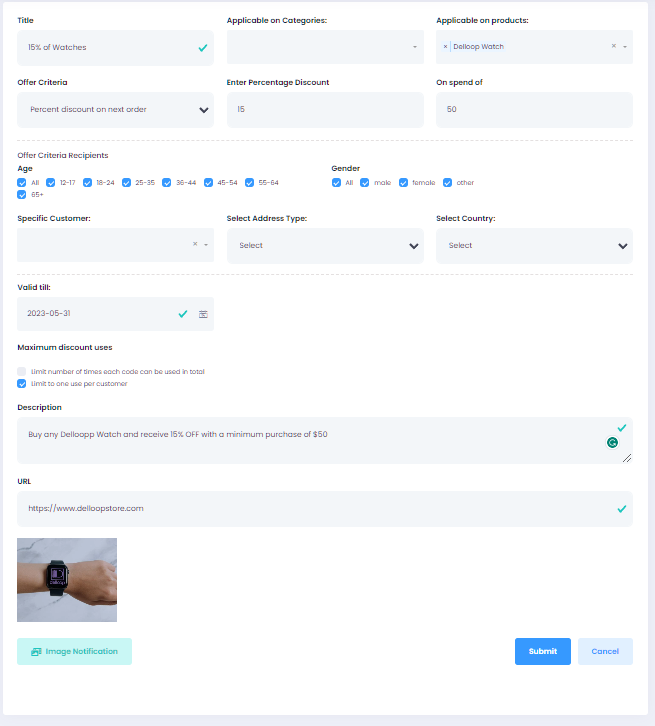
Following are the steps to CREATE an OFFER:
- Click (top right) on ADD OFFER
- Give your OFFER a TITLE (This is for internal use only)
- In the drop-down menu APPLICABLE ON CATEGORIES this is where you choose the type of product
- In the drop-down menu APPLICABLE ON PRODUCTS you select the actual product you want to offer
- In the OFFER CRITERIA choose one of the options
- The next two fields are dynamic and will only show depending on the OFFER CRITERIA you have chosen. Complete these two Fields
- Select the AGE and GENDER CRITERIA of your choice
- If you want to send an OFFER to a SPECIFIC CUSTOMER, type the customer’s name into the box or a specific COUNTRY
- Select the VALID TIL date – to give the Offer an expiry date
- Choose the MAXIMUM DISCOUNT USAGE or leave blank for no restriction.
- Write a short DESCRIPTION, which is the wording the customer will see when they receive the Offer
- Enter the Store URL or specific product page where you want to direct the customer
- Click on IMAGE NOTIFICATION and select an image (you can choose one of the examples from the OFFER & ALERT TEMPLATES page or create one of your own)
- Click SUBMIT
Preview and Edit an OFFER
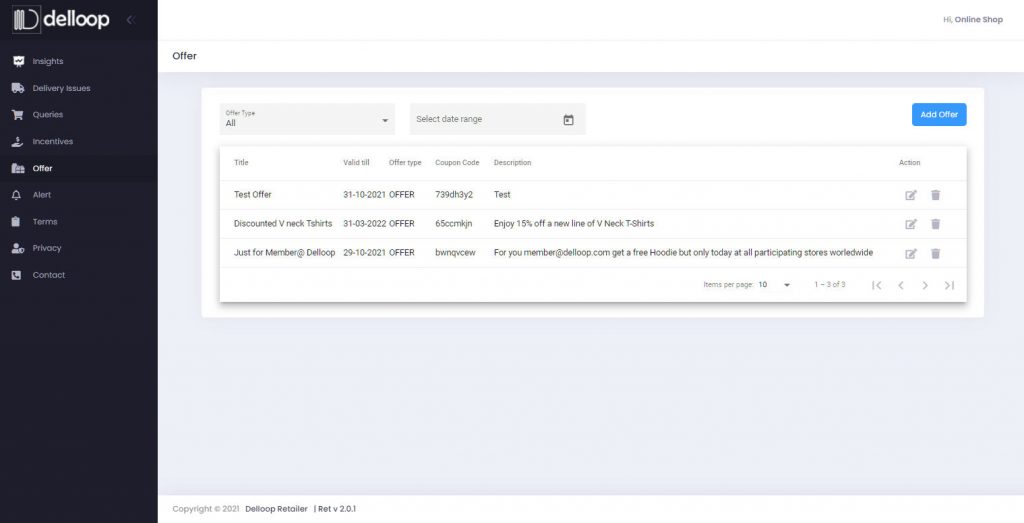
- You can view all the Offers you have created in the main list
- You can click on one of the ACTION check boxes on the right and edit details of that Offer
- You can view the actual layout of the offer, as the customer will see it, by clicking on the ‘EYE’ icon
- The COUPON CODE listed is what the Customer would use to claim the Offer
NOTE: As soon as an Offer has been created it becomes visible to the selected Customers
