Alerts
How you'll tell that them what's important!
What is an Alert
By using Delloop’s Customer Engagement platform Retailers can send ALERTS. They are another permission-based marketing tool Retailers and Brands can use to send specific messages to Customers or Groups. As the name suggests an Alert provides important information – such as notification of an upcoming sale, a special or a product launch, opening of a new store, a change of opening hours or even a product recall.
ALERTS can be sent to a Retailer’s own customers or to the entire Delloop Membership base.
ALERTS are created in a similar way to Offers.
For more information or extended support please contact [email protected]
Creating an Alert
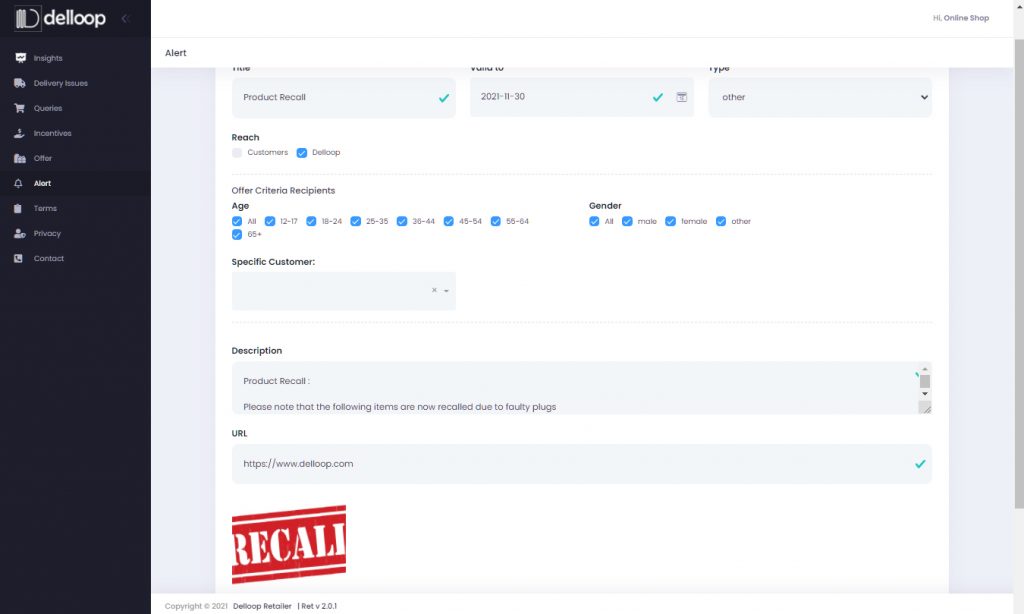
Following are the steps to CREATE an ALERT:
- Click (top right) on ADD ALERT
- Give your ALERT a TITLE
- Select the VALID TIL date – to give the Alert an expiry date
- Select the TYPE of Alert from the drop-down menu
- Select either your own CUSTOMERS or DELLOOP members
- Select the AGE and GENDER CRITERIA of your choice
- If you want to send an ALERT to a PARTICULAR CUSTOMER, type the customer’s name into the box
- Write a short DESCRIPTION, which is the wording the customer will see when they receive the Alert
- Type in the URL of the page where the Customer would be taken if they clicked on the ALERT
- Click on IMAGE NOTIFICATION and select an image (you can choose one of the examples from the ALERT & OFFERS TEMPLATES page or create one of your own)
. Click SUBMIT
Preview and Edit an ALERT
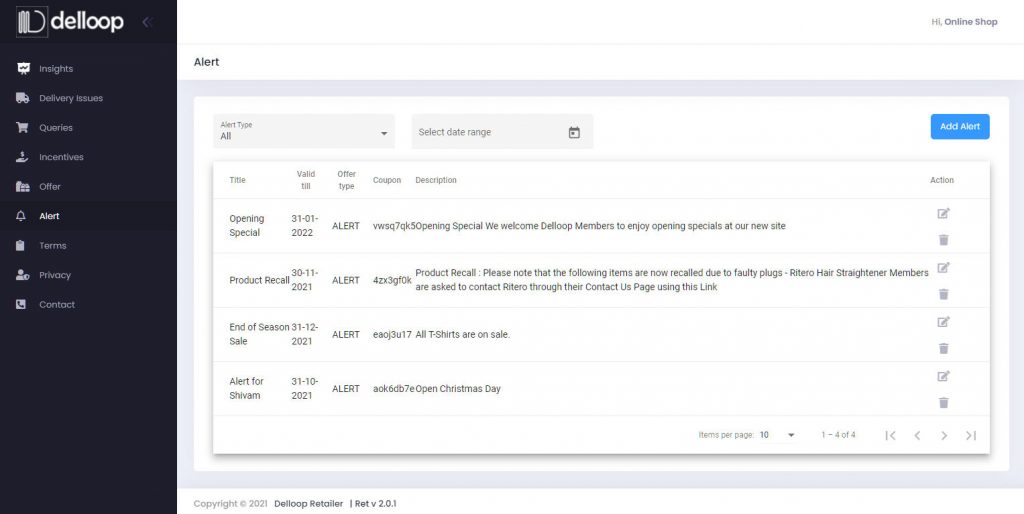
- You can view all the Alerts you have created in the main list
- You can click on one of the ACTION check boxes on the right and edit details of that Alert
- You can view the actual layout of the Alert, as the customer will see it, by clicking on the ‘EYE’ icon
NOTE: As soon as an Alert has been created it becomes visible to the selected Customers

