Coupon Codes (Woo)
Coupon Codes
Get the lowdown on how they work with WooCommerce
Incentives
By using Delloop’s Customer Engagement platform every delivery Members receive a Coupon via an Incentive from you their Retailer. Retailers can create a multitude of Incentives to match varied criteria. When the Member scans the store QR code on the outer package it reveals details of the Incentive. Members then see a list of Incentive Coupons in their dashboard that can use in their next order. (For more details: check out this video https://youtu.be/6QiHREuYcd8 )
Delloop provides an easy way to create these Incentives. It even creates the Coupon Codes that WooCommerce needs to integrate these incentives into your store.
Let’s take a look at how your store can benefit from using the Delloop Incentivesystem and how to integrate this into your store.
The Default Incentive
By providing Incentives you can convince shoppers to buy from your store and continue to buy after that first sale. Some surveys show that over 50% of shoppers are more likely to buy from you if you provide them with these incentives.
Delloop provides you with a Default Incentive ready for use. In most cases, this is a simple “5% Off your next order”. The default Incentive is the one your shoppers will see when they first receive a parcel with your store’s QR Code Label. You can add as many Incentives as you wish and select anyone to be the default.
Learn more about how to create Incentives here. https://delloop.com/retailer_webapp/retailer-registration_help-3/
Integrating into WooCommerce
Add some information to your store, and make the Incentives visible. Let’s look at how we do that.
Navigate to WooCommerce in your WordPress Dashboard.
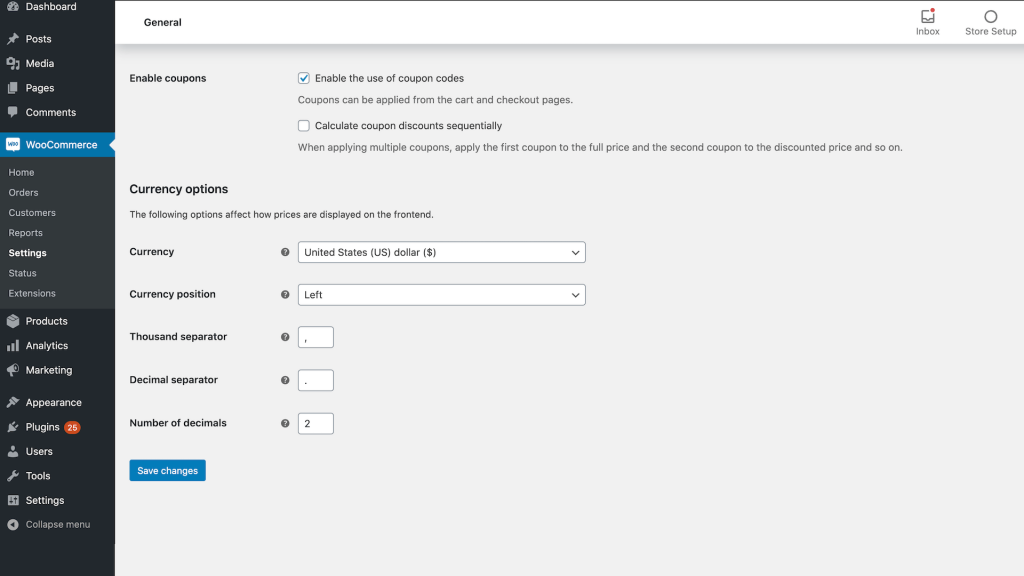
To create your first coupon, navigate to Marketing > Coupons. Then select Add Coupon:
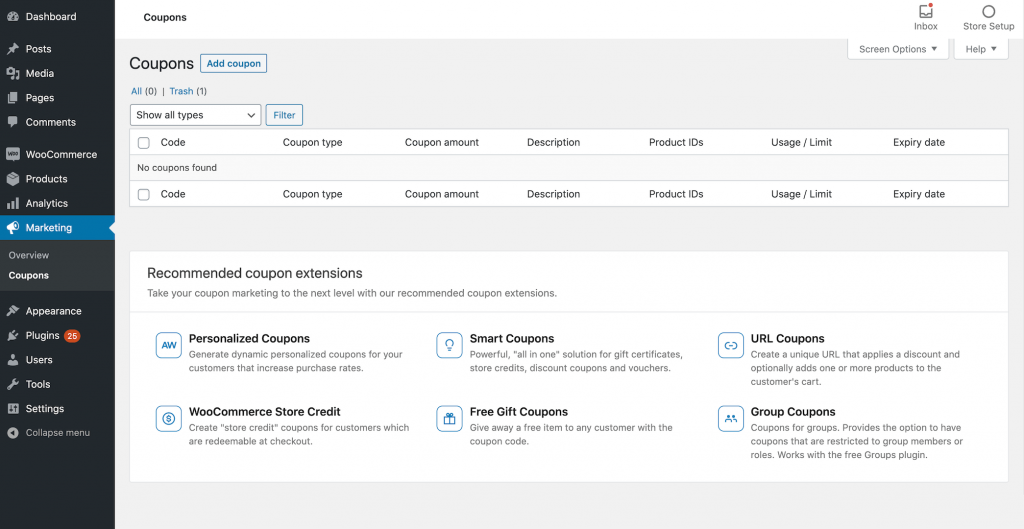
Here you will add the Coupon Code that Delloop created matching your Incentive. This code can now be used by your shopper at your checkout.
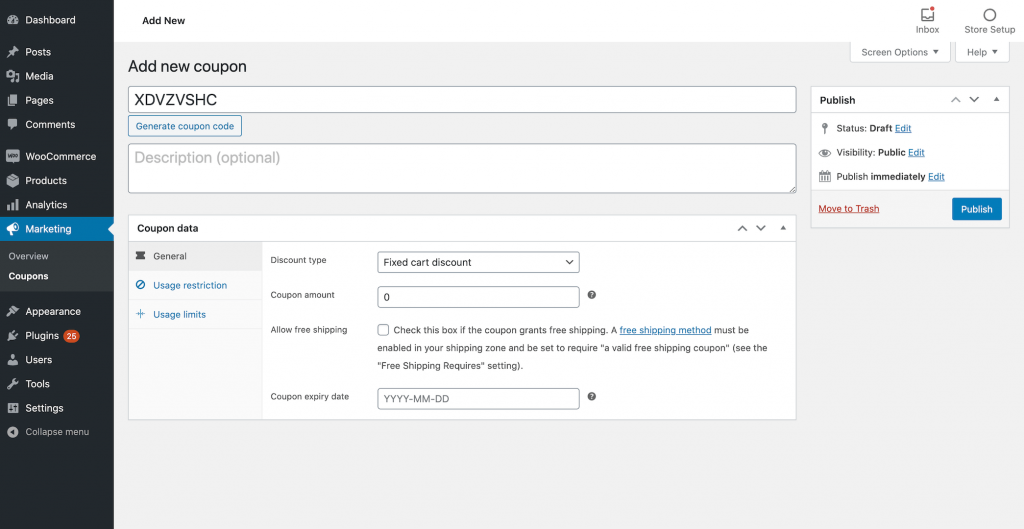
Simply add the coupon code Delloop created for your Incentive together with a description and expiry date you chose when creating your Incentives.
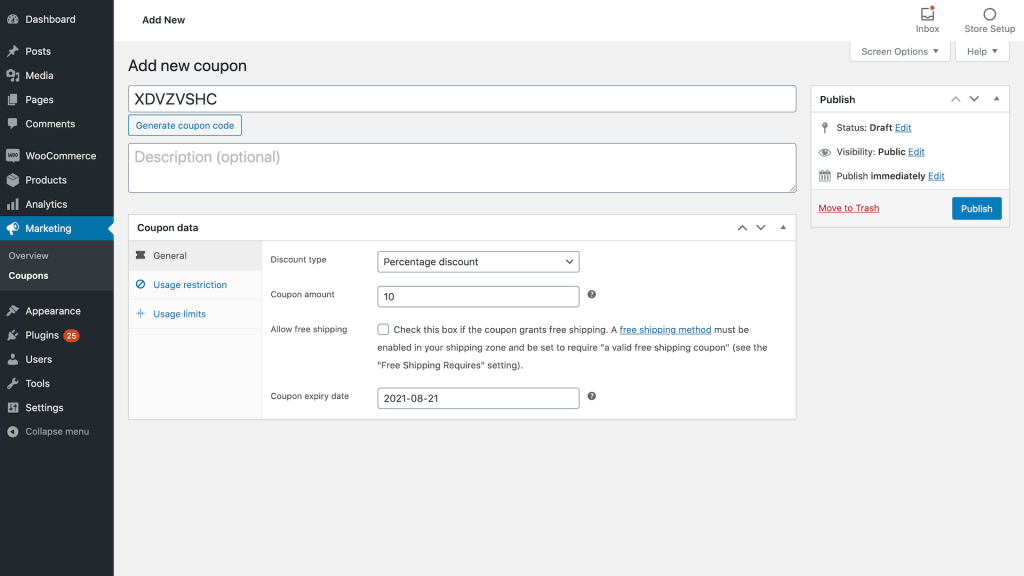
This is basically all that is required to integrate a Delloop Incentive into your store. For more information on the different types of Coupon Codes visit: https://woocommerce.com/posts/coupons-with-woocommerce/
Thanks to Sergei Davidov and Elementor.com for some images used in this explanation.
