My Purchases
My Purchases
Here's all the stuff you've bought
My Purchases contains three separate sections: your Orders (not yet completed), your Purchases (completed orders) and Warranties (where applicable) where you can view all your shopping history from your favorite stores that are Delloop Partner Retailers.
Orders
In the Orders section you can view what you are buying and the current status of each Order as it gets processed. If all your orders are completed you will not see them here, they will be in the Purchases section.
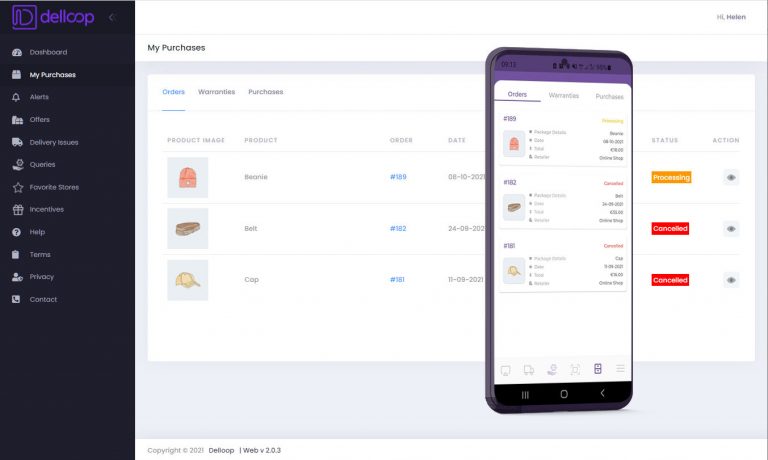
In this section you will see:
- Product Image – the image or multiple images of the products you are buying
- Product – a description of the items you are buying
- Order – click on this to see details of the Order
- Date – when you paid for the product
- Total – the amount you paid
- Retailer – the name of the store
- Status – this changes as your Order processes from Pending, Processing, or if there’s a problem, to On Hold or Cancelled
- Action – click on the ‘Eye’ icon to see full details of your Order
Purchases
The Purchases section displays a full record of your shopping history. When an Order is ‘Complete’ it moves from the Orders section to the Purchases section.
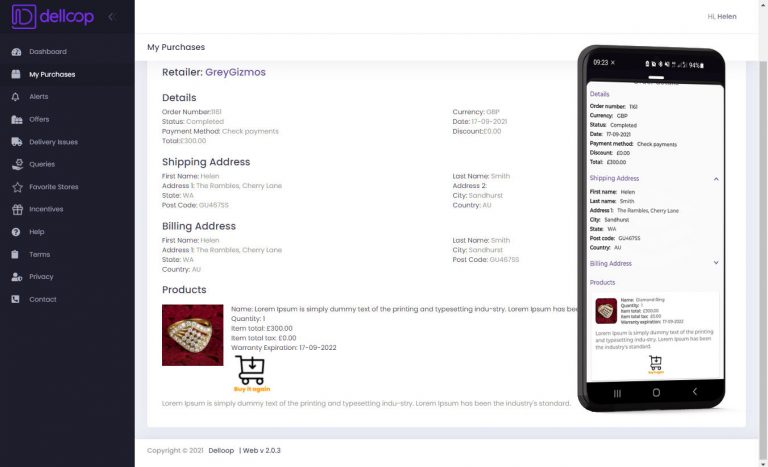
In this section you will see:
- Product Image – the image or multiple images of the products you bought
- Product – a description of the items you purchased
- Order – click on this to see details of what you purchased
- Date – when you bought the product
- Total – the amount you paid
- Retailer – the name of the store where you bought the product
- Status – this shows that your purchase is now Complete
- Action – click on the ‘Eye’ icon to see full details of your Purchase
